Contact Information
97 E Center St. • (call) 801.724.3900 or (text) 801-229-7000 • jcorem@utcourts.gov
HOURS: Monday – Friday, 8 am to 5 pm (excluding most State and National holidays)
Most court business can be handled through electronic means.
Solicitud de Asistencia en Español
Si necesita ayuda en español, haga clic en este enlace para completar un formulario y luego nuestro empleado se comunicará con usted dentro de 1-2 días hábiles.
Court Video Hearing Information
To comply with state and local orders, most hearings are being held through video teleconferencing.
Citation Information
Got a citation? See steps to resolve it.
Traffic School
Option for resolving moving violation citations
Request to the Judge
Request a change to a sentencing condition
Paying Court Fines & Fees
There are multiple ways to pay fines and fees
Court House Rules
Code of conduct while in Court
Small Claims Court
Orem Justice Court can hear small claims cases
Court Calendar
Double check your day in court
MyCase
Information on how to register for the MyCase Portal
Update Contact Info
If you have a case with the Orem Justice Court and need to update your contact information, click this icon to complete the form
Other Court Information
The prosecutor represents the governmental entity that has brought charges against you. They do not represent you in a traffic or criminal case. If you wish to speak with the prosecutor in an effort to resolve your case, please be aware of the following:
Please wait until AFTER your arraignment hearing with the court to reach out to the prosecutor. At an arraignment hearing you are advised of specific rights including the right to be represented by an attorney. These rights will be reviewed with you before the case is set for a pre-trial. A pre-trial is the hearing designated for parties to meet in an effort to resolve your case.
Due to pandemic restrictions, arraignment and pre-trial hearings are still being held through Webex video teleconferencing instead of in person. The best way to contact the prosecutor is to email oremprosecutor@orem.gov and include your contact information. Then the prosecutor will reach out to you either through email or phone. If you don’t hear from the prosecutor within 72 hours of your scheduled pre-trial, you can also call their office at 801-229-7097.
If you want to make a Request for Discovery, please fill out the form and send it to the prosecutor’s office (email to oremprosecutor@orem.gov or mail to 56 N State, Orem, Utah 84057). Make sure a copy is also given to the court so it can be made a part of your court file (email to court@orem.gov or mail to 97 E Center, Orem, Utah 84057).
More information is also available on the Legal Department webpage.
Use this court calendar lookup tool to check your future court date with the Orem Justice Court.
If your court date is with another court, upcoming calendars for other Utah Courts can be found at https://www.utcourts.gov/cal/ .
Court fines and fees are established through recommended guidelines from the Uniform Fine/Bail Schedule. A judge is not obligated to set the fine in the amount listed, but can set the fine in an appropriate amount given the facts and circumstances of each case (including the individual’s prior record).
You may contact the court for an estimated fine/fee on your citation. Please be aware that the estimated cost given to you will be based on the Uniform Fine/Bail Schedule and the information you provide. Actual amounts of a citation is determined by the violation once it is entered into the court computer system or set by the justice court judge. Citations may include an accident, delinquent and/or warrant enhancement.
You now have the option to PAY YOUR TICKET ONLINE as well as look up fine related questions including: balances, past due amounts, scheduled payment amounts and due dates. If you would like to take advantage of the traffic school option, please contact the Court prior to paying your citation online.
A fix-it is an option to resolve a vehicle equipment safety violation. It involves you fixing the safety violation, providing proof that the violation has been fixed to the Court and then your charge may qualify for dismissal. Click link below for more information on how to resolve a fix-it citation.
How you resolve your insurance violation depends upon when your insurance coverage began. Click below for more information on how to resolve an insurance citation.
Jury trials are scheduled about once a month. Jurors are selected from a pool of citizens throughout Utah County.
Notification and Appearance
When a jury is required, the court will send out a jury notification letter to those that have been selected about two weeks before the hearing. In the letter, those selected are instructed to call back (to the court) after 5:30 the night before the jury trial to listen to a recording to see if the jury trial has settled or if they still need to appear.
To Be Excused
If you need to be excused from jury duty, only the judge can excuse you. To request to be excused, send an email to court@orem.gov explaining why, along with proof of why, you cannot attend (e.g. doctor appointment, flight itinerary, etc) so the Judge can review it.
Qualification
For information on the qualification process, you can visit: https://www.utcourts.gov/juryroom/ Many of the courts allow jurors to qualify online which you can do at this same website. This website also has a good FAQ section for jurors.
The Court has provided the following forms online as a convenience to citizens. Please select the form that fits your specific situation.
Plea in Abeyance Form – Use this form to request approval to resolve your moving citation through a traffic school option.
Request to Judge Form – This form is to be used by defendants who have already appeared before the City of Orem Justice Court Judge and are requesting approval to change a sentencing condition. If you have not appeared before the Judge and are contesting your citation, please contact the court to sign a promise to appear for a court date.
Promise to Appear – Please call 801-724-3900 to begin the Promise to Appear process.
If you are unsure which form to use, please contact the court for assistance.
In some cases, the Judge may order a defendant to be supervised by an approved private probation provider. The Utah County Criminal Justice Coordinating Committee has approved the following private probation providers for Utah County:
Crossroads Court Services 801-669-7155 shane.crossroads@gmail.com
AMP Probation 801-903-2626 ashton@ampprobation.com
Judicial Supervision Services 801-746-6091 ext. 1 karena@judicialsupervision.com
Vida Utah 385-439-9823 christina@vidautah.com
Eligibility for a dismissal or credit is based upon how long your registration has been expired. Click link below for more information on how to resolve a registration violation.
Registration Citation Information
Información de multas de registración
People who choose to represent themselves in court are called “pro-se” or “self-represented litigants”. A person should think carefully before deciding to represent himself or herself. The process takes time, patience and can be confusing. Pro-se parties are expected to know the same rules that attorneys do.
The justice court provides some resources, but court staff cannot provide legal advice. The staff can provide general information about court rules, procedures and schedules.
The following may be helpful resources:
In a criminal case, a party may be eligible for a court appointed attorney. During a court hearing the person charged with a crime (defendant) may request a court-appointed attorney (also known as public defender). To determine if the defendant qualifies for a public defender, he/she will need to fill out an Affidavit of Indigency (financial affidavit). This document is reviewed by the judge, and the judge determines if the defendant qualifies or not.
If the prosecutor is not seeking jail time on the case, it is likely that the defendant’s request for a public defender will be denied.
If the judge approves the request for a public defender, the defendant may be required at a later point in the case to pay all or at least a portion of the fee for the use of the public defender’s services.
If a public defender is approved by the judge, the court will give the defendant information about how to contact the assigned public defender.
If you would like to continue your court date for a traffic or criminal case, please be aware of the following: In most cases, you are allowed one continuance. A request to continue needs to be made at least one business day prior to your court date, by appearing in-person to sign a promise to appear for a new date. If you are unable to appear in person, please contact the court at 801-724-3900 to see if other options are available to sign a promise to appear.
If you are requesting a continuance of a trial or special setting where witnesses have been subpoenaed for the hearing, you will need to have the judge’s permission to reschedule this hearing. The court can help you with this request, but please be aware that the prosecutor may object. It is recommended that you contact the court at least a week before a trial or special setting to see if your request will be approved.
On a small claims case, to change the trial date, you will need to file a Motion to Postpone at least 5 business days before the trial. A postponement is not automatic, you must provide a good reason. A Motion to Postpone and more information about this process can be found at https://www.utcourts.gov/howto/smallclaims/ .
Certain charges require that an advisement of rights and/or notification of enhancement form be filled out and submitted to the court before the case can be resolved. The link to these forms are found at: https://orem.org/frontcourt/ .
If you have a court date, the necessary forms will be provided to you at that time.
If your charge qualifies you to bail forfeit on the charge, which means you are not contesting the citation and want to pay to resolve it, please click the link above to submit the appropriate form to the court. The charges possibly eligible for bail forfeiture by completing the form are:
- No Insurance/No Proof of Insurance
- School Bus Violation
- Handheld Device Violation
- Speeding in a School Zone
- Failure to Secure Load
After your form has been signed and submitted to the court, please allow 1 hour for processing, then you can contact the court at 801-724-3921 or email court@orem.gov to verify it was received.
Options to resolve a seat belt violation depend on how many seat belt violations you have had. Click link below for more information on how to resolve a seat belt violation.
Below are links to help you find a provider for court ordered assessments, treatment and specific classes. You are responsible to meet the deadlines ordered by the Judge. After selecting a provider from one of the lists below, make sure to let them know of the time frames you were ordered to complete assessments, treatment and/or specific classes.
If you are a veteran you may qualify for free counseling at the Provo Veteran Center located at 1807 N 1120 W, Provo, Utah (801)-377-1117
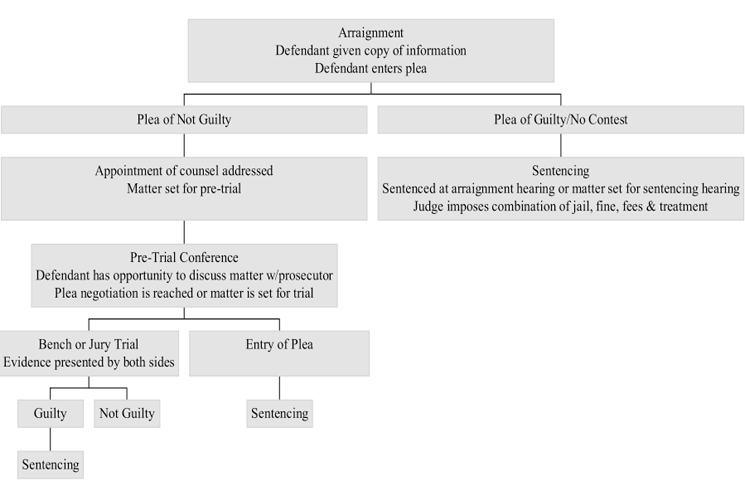
Everyone is entitled to their day in court. The following information is to give as a general overview of trial procedures, however, this does not cover the rules of evidence nor offer legal advice. You must consult your own attorney for legal advice.
View Now
Paying Court Fees
Pay online:
Click here to pay your Orem Justice Court fines online as well as look up fine related questions, including: balances, past due amounts, scheduled payment amounts and due date.
Pay in person:
Appear at the City of Orem Justice Court located at 97 E Center, Orem, Monday – Friday (excluding most state & national holidays) between the hours of 8 am – 4:45 pm.
Pay by phone:
Payment by credit card can be made over the phone by calling (801) 724-3900, Monday – Friday (excluding most state and national holidays) between the hours of 8 am – 4:45 pm.
Pay by mail:
Remit check or money order. Do not send cash. Include citation or case number on the check or money order. Payments need to be received by the court timely to avoid additional penalty amounts. Mail payment to the City of Orem Justice Court, 97 E Center, Orem, UT 84057.
Court House Rules
No Weapons. This includes any sharp or bladed instrument. Security is not allowed to hold these items for you. Please leave them at home or in your vehicle.
Proper Dress is Required. No shorts, hats, tank-tops, halter-tops, mini skirts or clothing with inappropriate pictures or words. You may be asked to reschedule your hearing if you are not properly dressed.
Cell Phones and Electronic Devices Must be Turned Off. Cell phones and electronic devices must be turned off while you conduct your business with the court. Security may confiscate these items if they are disrupting proceedings or are being used to record without authorization.
No Photography or Recording Allowed. Photography and/or recording of proceedings are only allowed upon written prior approval from the Justice Court Judge.
No Small or Disruptive Children Allowed in the Courtroom.
All Courtroom proceedings are recorded.
Traffic School
The City of Orem offers a traffic school class as an option in resolving a moving violation through the steps listed below. Please be aware that CDL holders do not qualify and should not apply for the traffic school option.
Make your request for approval online (click here), or appear at the City of Orem Justice Court within 14 days from the date of your citation to determine if you are eligible for a traffic school option.
Eligibility is based on your driving history. The judicial assistants at the justice court will not be able to approve you for traffic school if you have any of the following conditions:
- Three (3) or more plea in abeyances/convictions for moving violations on your driving record.
- You currently have an active plea in abeyance agreement with the City of Orem Justice court.
- Citation is for an alcohol related offense.
- Citation is for a reckless driving offense.
- Citation was for speeding that exceeds 30 mph over the posted limit or if your speed was double the posted limit.
- Citation requires a mandatory appearance before the judge.
- You are a commercial driver’s license (CDL) holder.
If you are determined eligible the judicial assistant will assist you with a plea in abeyance agreement which is required by State law and outlines the requirements for your case to be resolved.
Small Claims Court
The City of Orem Justice Court has been part of the Online Dispute Resolution (ODR) pilot project since August 5, 2019. When filing a small claims case with our court, you will need to complete specific ODR forms. These forms are located online on the State Court ODR Website. You can also come to the Orem Justice Court and we will provide the forms to you.
The City of Orem Justice Court has jurisdiction over small claims cases if the defendant (person being sued) resides in Orem City or the debt arose within the Orem City limits.
Small claims can be filed for a claim up to $15,000. The claim must be for actual damages (can’t file for treble damages).
The fee to file a small claims case is:
$60 if the claim is less than $2,000
$100 if the claim is for $2,001 – $7,500
$185 if the claim is for $7,501 – $15,000
After the case is filed with the court, the plaintiff (person filing the claim) is responsible to serve the defendant notice of the suit.
MyCase Portal
Mycase is a new online portal available for justice and district court cases.
It allows you to:
- View balances and make payments
- See the date/time of upcoming court hearings
- See documents in your court case
To register go to utcourts.gov/mycase. You will need an email address you check frequently, your case number and your government issued ID to create an account.
If you have trouble registering please email the State Self-Help Center at selfhelp@utcourts.gov or text 801-742-1898 Monday through Friday from 11:00 am – 5:00 pm.